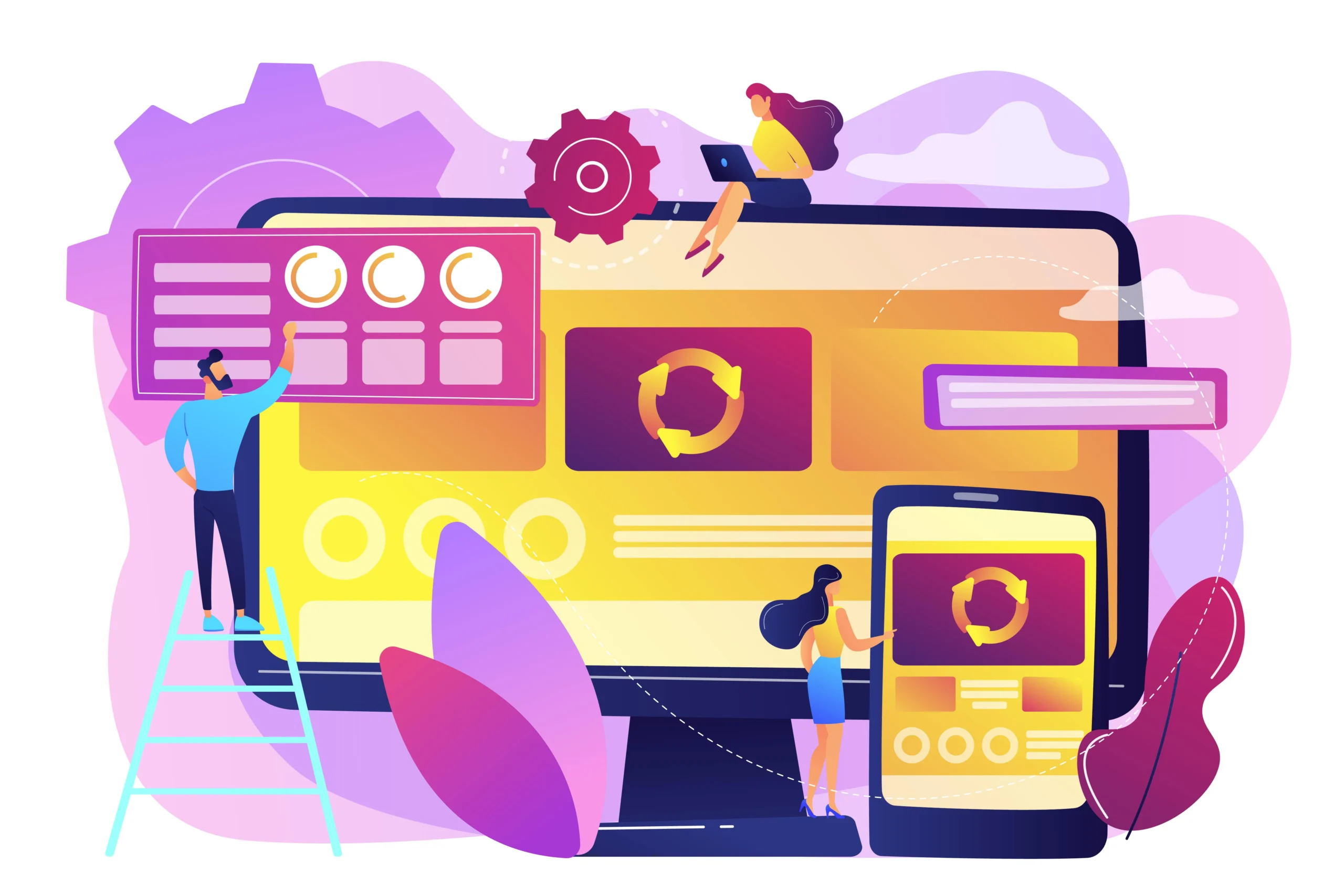191 total views
In recent years, Kotlin has emerged as a powerful language for various development needs, particularly in the realm of data science. As a versatile and modern language, Kotlin provides numerous advantages for developers, especially when integrated with Jupyter Notebooks. This article explores the benefits and applications of using Kotlin for data science, offering a comprehensive guide to leveraging its capabilities in Jupyter Notebooks. We also highlight the role of a Kotlin app development company in facilitating these advancements.
Why Choose Kotlin for Data Science?
Interoperability with Java
One of the primary advantages of using Kotlin in data science is its seamless interoperability with Java. This feature allows data scientists to utilize a vast array of existing Java libraries, thereby expanding the possibilities for data analysis and manipulation. Kotlin’s concise syntax and modern language features also make it an attractive choice for developers looking to write cleaner and more maintainable code.
Conciseness and Readability
Kotlin’s syntax is designed to be concise and expressive, reducing boilerplate code and making it easier to understand and maintain. This readability is particularly beneficial in data science, where complex algorithms and data manipulation tasks are common. Kotlin’s ability to express complex ideas in fewer lines of code enhances productivity and reduces the likelihood of errors.
Static Typing and Null Safety
Kotlin’s static typing and null safety features are crucial in data science applications, where data integrity and type correctness are paramount. These features help prevent common errors such as null pointer exceptions, ensuring that data pipelines are robust and reliable. This reliability is essential when working with large datasets and complex analytical models.
Setting Up Kotlin with Jupyter Notebooks
Installation and Configuration
To get started with Kotlin in Jupyter Notebooks, you need to install the Kotlin kernel. The installation process is straightforward and can be done using the following steps:
- Install Jupyter: If you haven’t already, install Jupyter Notebook using pip:bashCopy code
pip install notebook - Install Kotlin Kernel: Next, install the Kotlin kernel for Jupyter:bashCopy code
pip install kotlin-jupyter-kernel - Start Jupyter Notebook: Once the installation is complete, you can start Jupyter Notebook:bashCopy code
jupyter notebook
With Jupyter Notebook running, you can now create new notebooks and select Kotlin as the kernel to start coding.
Basic Operations in Kotlin Notebooks
Once set up, you can perform various data science operations using Kotlin in Jupyter Notebooks. Here’s an example of loading and displaying a dataset using Kotlin:
kotlinCopy code%use dataframe
val df = DataFrame.readCSV("path/to/your/dataset.csv")
df.head()
This snippet demonstrates how to load a CSV file into a DataFrame and display its first few rows. The dataframe library provides a simple and efficient way to manipulate and analyze data.
Advanced Data Science with Kotlin
Data Visualization
Data visualization is a critical aspect of data science, and Kotlin offers several libraries to facilitate this. One popular library is Kanvas, which provides tools for creating various types of visualizations.
kotlinCopy codeimport org.jetbrains.letsPlot.*
import org.jetbrains.letsPlot.geom.*
val data = mapOf<String, Any>(
"x" to listOf(1, 2, 3, 4, 5),
"y" to listOf(3, 7, 8, 5, 2)
)
val plot = letsPlot(data) + geomLine { x = "x"; y = "y" }
plot.show()
This example demonstrates how to create a simple line plot using the Lets-Plot library. The resulting visualization can help in understanding data trends and patterns.
Machine Learning with Kotlin
Kotlin’s compatibility with Java libraries extends to machine learning frameworks such as Weka and DeepLearning4j. These libraries provide powerful tools for building and deploying machine learning models.
kotlinCopy codeimport weka.core.converters.ConverterUtils.DataSource
import weka.classifiers.functions.MultilayerPerceptron
val dataSource = DataSource("path/to/your/dataset.arff")
val dataset = dataSource.dataSet
dataset.setClassIndex(dataset.numAttributes() - 1)
val mlp = MultilayerPerceptron()
mlp.buildClassifier(dataset)
In this snippet, we use Weka to load a dataset and build a multilayer perceptron model. Kotlin’s interoperability with Java ensures that we can leverage these established libraries for advanced machine learning tasks.
Integrating Kotlin with Big Data Technologies
Kotlin’s versatility also extends to big data technologies such as Apache Spark. By using Kotlin with Spark, data scientists can perform large-scale data processing and analysis.
kotlinCopy codeimport org.apache.spark.sql.SparkSession
val spark = SparkSession.builder()
.appName("Kotlin Spark Example")
.master("local[*]")
.getOrCreate()
val df = spark.read().csv("path/to/your/bigdata.csv")
df.show()
This example demonstrates how to use Kotlin with Apache Spark to read and display a large dataset. The integration with Spark allows for efficient processing and analysis of massive datasets.
The Role of a Kotlin App Development Company
Partnering with a Kotlin app development company can significantly enhance your data science projects. These companies bring expertise in Kotlin development, ensuring that your applications are built using best practices and the latest technologies. They can help with various aspects of development, from setting up the infrastructure to optimizing code for performance and scalability.
Consultation and Strategy
A Kotlin app development company can provide valuable consultation services, helping you devise a strategy for integrating Kotlin into your data science workflow. They can assess your current setup, identify areas for improvement, and recommend the best tools and practices to achieve your goals.
Custom Development
These companies can also offer custom development services, tailoring solutions to meet your specific needs. Whether it’s building custom data analysis tools, integrating with existing systems, or developing new machine learning models, their expertise ensures high-quality and efficient solutions.
Maintenance and Support
Ongoing maintenance and support are crucial for the success of any data science project. A Kotlin app development company can provide continuous support, ensuring that your applications run smoothly and efficiently. They can also help with updates and enhancements, keeping your systems up-to-date with the latest advancements in the field.
In conclusion, using Kotlin for data science, particularly in conjunction with Jupyter Notebooks, offers numerous benefits. Its interoperability with Java, concise syntax, and robust features make it an excellent choice for data analysis and machine learning tasks. Partnering with a Kotlin app development company can further enhance your projects, providing the expertise and support needed to achieve optimal results.